The investment you make in your card printer (and supplies) delivers a return in the quality, durability, and security of the cards you produce. Lasting, secure cards lower the total cost of ownership because you don’t pay the cost of replacements and counterfeits—which could range from an annoyance to significant loss.
When you make the right choice for a card printing solution, you stack the deck in your favor. Follow these tips for how to choose the right card printer for your applications.
- Print quality. You should choose between direct-to-card and retransfer print technology. DTC produces good quality printing, but retransfer offers photo-quality with true edge-to-edge printing, as well as some other features that might be worth considering.
- ID card size. The standard card size (a CR-80) is 3.375” x 2.125” with a thickness of 30 mil. You can purchase plastic cards as light as 10 mil and as heavy as 60 mil, but make sure the printer can accommodate the size and weight of the cards you need to print. If you plan to produce oversized ID badges, consider the Zebra ZC10L large format card printer, which outputs a 5.5” x 3.46” card.
- Card color. Card printers cover a wide array of color options—monochrome and color, in single-sided or dual-sided—and some can even print edge to edge (borderless). Your card printer is a long-term investment, so thinking ahead before you buy it may prevent you from upgrading too soon.
- Print speed. With high print runs, you should have a card printer that delivers rapid throughput. A single-sided card will print faster than a dual-sided one. Monochrome is faster than color. Look at the print speed for the card printer you’re considering, so you know it can keep up with your demand.
- Printer footprint. A printer can be compact enough to fit in a tight space, but could also require more workspace. If the room is limited, check the size of the printer’s footprint, so you know it will fit.
- Ease of use. The card printing process should be easy enough that any authorized person can handle the task. Get a demo of the card printer—including loading the supplies—and discuss possible troubleshooting, like adjusting color and fixing card jams.
- Lamination. A laminate adds a layer of security, including a holographic image or other covert features. Some printers offer the option of adding a laminator, so if this is an important feature—or might become one—make sure you have the choice.
Talk to Cal-Sierra Technologies to compare your card printer options.